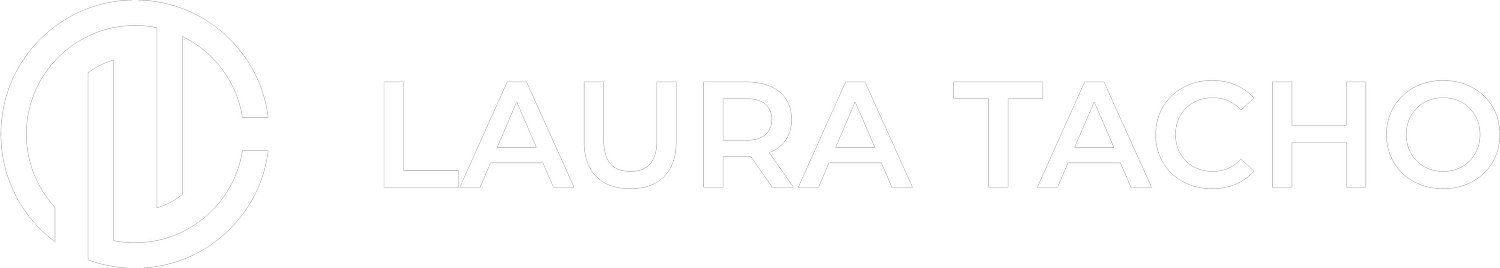Recent Articles
Setting Performance Goals for Low, Mid, and High Performing Engineers
What’s the right number of goals, and how should your goal-setting strategy differ for low, mid, and high performers?
Lightweight Performance Reviews: Process, Schedule, and Templates
Templates, examples, and a schedule for a lightweight performance review process.
How Useful Are Free Salary Benchmarking Reports?
Why I don’t trust free salary benchmarking data, and where I look instead.
A Deep Dive into Developer Experience Surveys
Anonymous or not? How often should I send them? Who should take them? And what do I do with the results?
Competing for Talent as a Startup
How can your tiny startup compete with a Big Corp for developer talent?
Empowerment vs. Entitlement
If you ask this question to a group of engineering leaders, you will probably get answers that are different, but aligned.
Managing Former Peers
It’s tricky to navigate relationships after a move to management, or any situation where a former peer now reports to you. Can you still have lunch together?